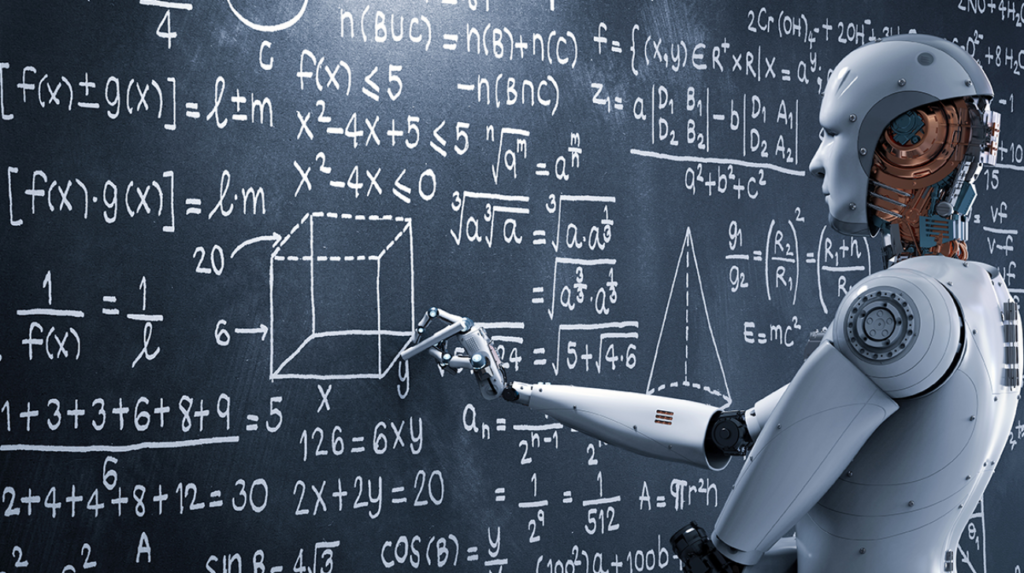Accessibility is not just for QA testers and developers. Course designers play a key role in accessibility compliance. By considering accessibility in the design phase, you can save time and provide a better experience for all learners. Here are some ideas for incorporating accessibility into your course design.

1. Use audible descriptions in videos
You probably know that you need to provide captions for videos. You may not know that you also need to audibly describe important visual information that isn’t described with words or sounds. Craft your video script so that visual text, diagrams, and demonstrations are explained by the speaker naturally to avoid the need for additional audio descriptions.
2. Be strategic when choosing interactive activities
Avoid features that rely on potentially inaccessible functionalities such as drag-and-drop, card matching, and carousels.
3. Avoid using text in images (even when using alt-text)
Low vision users may use digital tools to magnify text. When text appears as an image, it may be difficult or impossible to read for low vision users. If you must include text in an image, make sure the text is also described elsewhere in the content, such as in the text content or in a transcript.
4. Conduct accessibility audits
Analyze all external content for accessibility when choosing your course content, including textbooks, worksheets, articles, and videos.
5. Understand the built -in accessibility features on your platforms
Get to know the accessibility features and shortfalls of your content authoring tool and learning management system. Check out their accessibility statement or VPAT (accessibility report), and keep up with release updates.